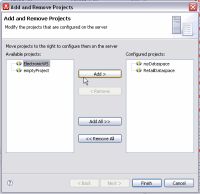eDocs Home > BEA AquaLogic Data Services Platform Documentation > Data Services Developer's Guide > Contents
How to Deploy, Publish, Configure, and Remove Dataspace Projects
Dataspace projects are created in the Studio Eclipse plugin framework. A project that builds successfully is ready to be made available from a local supported version of WebLogic server.
Several terms can be used to describe the process of managing a server's dataspace projects.
- Deploy. Dataspace projects can be deployed to their server on an individual basis.
- Publish. All projects associated with a server can be deployed at once.
- Available. These are projects that have been deployed or published and are available to be configured on the server. A project must both present on the server and configured before it can be access by client applications. A project with an Available status can be thought of as staged.
- Configured. A configured project is available to authorized calling applications. A project with Configured status on the server can be thought of as released.

Use the Add and Remove Projects dialog to move projects between Available and Configured stati.
Topics
Deploying an ALDSP Project
You can deploy a dataspace project from Project Explorer by:
- Right-clicking on the project name.
- Selecting Deploy Project.
A confirmation message appears after your project deploys successfully. If deployment cannot be completed, you can use the Problems and Errors windows to determine the problem and corrective action.
Results of the effort are placed in a log file:
Window > Show View > Error Log
In addition, Studio will report whether the deployment was successful or not.
| A successful deployment automatically configures the dataspace project on the server. You can use the Add and Remove Projects... dialog to change the deployed status from Configured to Available to be configured. |
| A dataspace project can only be deployed when no other process has an editing lock on the ALDSP configuration that contains your dataspace. The ALDSP configuration can be locked through the ALDSP Administration Console (Lock and Edit), by a client process (MBean API or WLST script), or during deployment from Eclipse/Workshop. |
Publishing Server Projects
Sometime it is convenient to publish all the dataspace projects associated with a workspace.
| The Publish option applies to all projects in the workspace. |
Right-clicking on the name of your server in the Servers window and selecting Publish.
Publishing Server Projects
The state in the Servers window will be changed to Republish.
Publishing or republishing a set of projects does not affect the configuration status of each project on the server. You can modify the configuration status through the Add and Remove Projects... dialog.
Configuring Server Projects
Projects on a server are considered either configured on the server or available to be configured on the server. Configuration status is managed either through the Add and Remove Projects... dialog or directly from the Servers window.
| Only configured projects are available to client applications. |
Managing Configured Projects Through Dialog
To access the dialog:
- Right-click on the name of the server in the Servers window.
- Select Add and Remove Projects...
Add and Remove Projects Dialog
Managing Configured Projects Through the Servers Window
You can also change a project's configuration status through the Servers window.
Server and Projects
- Click on the + symbol next to the server name.
- Right-click on the project you wish to unconfigure.
- Select Remove.
You can use the Add and Remove Projects Dialog to change the configuration status of your project..
Alternatively, just select your project and click the Delete key.
Removing Dataspace Projects from a Server
You can permanently remove a project from the server through the right-click menu Delete option in the Project Explorer.